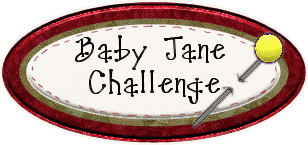
This is your very own personal journey, come share it among friends!
[Home]
[Forum]
[Members] [Terms]
[Resources] [Tips]
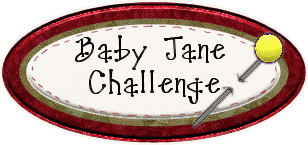
This is your very own personal journey, come share it among friends!
[Jane Basics] [Photo Storage] [Photo Compression] [Forum Help]
DJ Software: This is a blessing to have now. It's a program you can purchase that works by itself or you can incorporate it with the EQ software. You can print patterns out in any size, print templates, foundation patterns, rotary cuts and sooo much more.
Official DJ Mailing list: If you need help with tips/techniques or just HOW to make certain blocks, join the Mecca Dear Jane Mailing list (warning: there's a lot of mail on that forum but you can go on Sort and Forward and catch the hi-lights THANKS to Susanne!!)
Unofficial Encyclopedia for Janiacs: Linda Frantz has a very helpful website!!
Create a Virtual Design wall: Sharon Mastook so graciously has shared her knowledge on how to create these so you can share with everyone on the net. Her detailed instructions are HERE.
Upload Photos: I found that you get your best results when you go to www.google.com and in the search engine box, type in FREE UPLOAD PHOTO STORAGE. You'll get a bunch of place to sign up for free. Here are some I know of: Webshots, ImageStation, MyFamily, (more to come)
Free Websites: You can make you a free website to upload your photos too. You can use Front Page or you can use the free program each of the sites offers and upload your photos that way.
Some free sites are: Geocities, BizHosting, TOPCITIES, Tripod, Angelfire & Free Servers
Photo
Compression:
TIP: save your images as
.jpg or.gif and never .bmp
Compress those images!! Don't you hate waiting for images to open up?? Here are some helpful links to run your photos through before uploading. (NOTE: I have not tried all of these but I found them on www.google.com )
GIFBot is a free tool that compresses your GIF, JPEG, and animated GIF images. Decrease image file size without sacrificing image quality!
Do it ONLINE: GIF Cruncher and JPG Cruncher
I use a program called ULEAD Photo Impact and it's great. You can create web graphics and much more with it too. Click the link and download the free version.
Crop your photos... get rid of all that background area: INFRANVIEW You can also compress with this program too.
If you have
a resourceful website,
send me a link so I
can post here for newbie's.
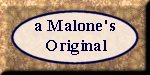
No images, photos, text, NOTHING on this site can reproduced by
any means for transfer without written consent. ©2003 a Malone's
Original. All Rights Reserved